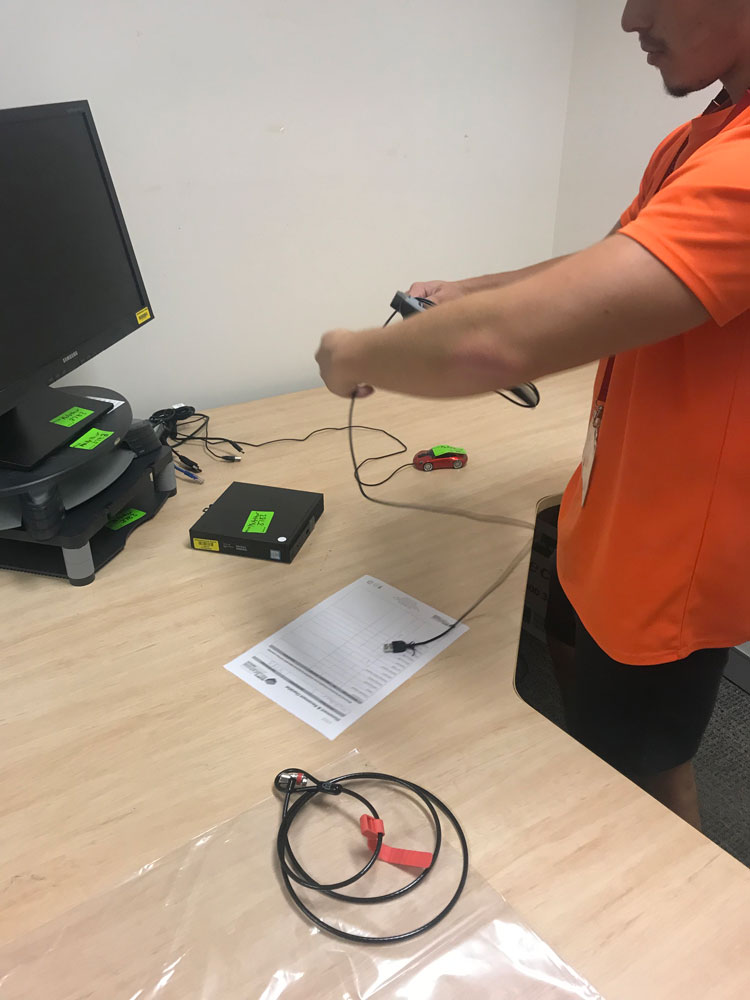What Are The Industry Insights for a Secured IT Disposal?
Just as anything else, company computers do not last and there will always be a time that you need to junk them. But doing so sometimes can leave your company prone to security threats. Especially if you don’t get rid of them properly. Invest in a safe and secured IT disposal for your company computers. And ensure the safety of your enterprise as you get rid of the unusable units.
A great example of a time when you need a secured IT disposal is when you do a commercial relocation. If you are moving far from your original site, it would be best to minimise the stuff that you will bring with you. Thus, one of your options is to junk the units safely. Gladly, one of the benefits of hiring commercial movers Sydney is that they also cover secured IT disposal in their service. In this case, you can get the guarantee that the disposal of your assets will not cost your company heaps of damage. Alternatively, aside from storing them in a commercial storage unit, you can just do it yourself. If you take this option, learn these tips from the industry experts so you can dispose of your computers with ease:
Need A Safe a nd Secured IT Disposal? Call us Now and Get A Free Quote!
10 Invaluable Industry Insights for a Safe and Secured IT Disposal of Your Old Computers
1. Keep a Checklist
Just as how a removal process made easier with the use of business relocation checklists, disposing of IT equipment needs a checklist too. This way, you can never forget about a single step throughout the process. Especially if you are working with many computers and equipment in one go.
2. Manage Access and Associated Accounts to the Equipment
Before getting rid of the hardware, might as well make sure that the digital components are under control such as accounts and access that were given to the previous user. This is a crucial part of your secured IT disposal that a team of highly capable IT management should keep in mind.
3. Delete Files Securely
Simply throwing hard drives away is a major mistake. Why? Because even if they are soaked underwater for a long time, there is still a chance that you can recover the files. So, before you throw off the hardware, make sure that the files are securely deleted. Never underrate a single notepad. For all we know, it may contain passwords, client details, etc. without you knowing it.
4. Destroy the Storage Devices from the Equipment
Aside from simply throwing them away, it’s way better if you destroy storage devices beforehand. That’s just the beauty and pain of technology. In extreme cases, you need physical destruction for these components for an efficient and secure IT disposal.
5. Track and Manage Decommissioned Systems
If you are doing full relocation, it is a crucial thing to separate the equipment that will be fully decommissioned and not. Because it’s way too easy to overlook sticky notes and stickers even in colour coding. It’s best to physically separate so wheat will not mix with the chaff all over again, so to speak.
6. Make Sure to Keep A Record
An inventory of all your equipment in an online-based application or even a simple spreadsheet is another key to a successful secured IT disposal. The person in charge of the disposal should sign off on every piece of equipment every time they are sent away. You then will have tangible documentation on your end. Thus, you will be also able to go back to your list anytime when you need to double-check it.
7. Never Delay the Disposal
After separating the equipment that needs disposal, don’t store them for long. Junk them as soon as you can. Never let any dubious personality get an opportunity to slide in and steal them.
8. Manage Switches and Serial Console Servers
Make sure that your network does not have any connection left with the equipment. Note that, even after destruction, they can still provide small clues to a clever hacker in how to crack your network.
9. Control the Access of the Junked Computers
Aside from having an inventory, make sure that you know the people who have access to the equipment before getting rid of them. There should be a level of access within your team into the room where they are stored. So, you can ensure a secured IT disposal when everything is all said and done.
10. Track Every Component of Your Computers
One section of your inventory should also be a list of the components of your equipment. This way, your team will not have any reason to overlook a storage device. Note that even a single RAM can serve as a memory storage device under limited conditions.
Technology is a vital asset in every enterprise. But they can also pose a threat and can become a gateway for attacks in your network. Be sure to tap the right resources to support you in this endeavour.
If this post interests you, then keep reading one of our other posts: Effectively Recycling Company E-Wastes